There is a strange issue observed on Mi Redmi phones where contact numbers are getting merged with other contacts, randomly. This is creating a lot of confusion lately when dialing people or when receiving calls, since the phone shows another person's name instead of the caller.
Watch this video for solution to contacts getting merged randomly with each other on Android Phones
Problem example:
Contact Name saved = ABC
Existing Phone Numbers for the contact ABC shows : 123, 789
When 789 is dialed, dialer shows name as XYZ, instead of ABC, meaning there is another contact by the name XYZ. When I check the contacts app for XYZ, there is indeed a contact by the name XYZ with number 789. Multiple such instances in contacts.
According to this post, it says -
"The search for the root cause points that the issue present across many OEM devices", "as the root cause is third-party apps and how the contacts database is being managed. ".
[Read more here ]
So it seems the problem is not with Mi alone, since the cause of the problem is due to other app and not because of Mi apps or phone itself.
Watch this video for demo of the issue and how to fix contacts merge issue on Android Phones:
Steps to fix the phone contacts merged issue:
- Download the APK provided at the end
- Copy the APK to your phone's storage
- Install the app and give necessary permissions. (You ma
- Open the app and press ‘Check’
- If wrong data gets found, it will be displayed.
- Check the numbers and contacts found.
- Press ‘Correct’ to fix it.
ContactsCorrector App Screenshots:
Source: http://c.mi.com/thread-647718-1-0.html
Download: ContactsCorrector.apk
Alternate Solution
If the above solution doesn't work, try the alternate solution for Whatsapp or Truecaller:
- Backup data of WhatsApp (Whatsapp - setting - chats - backup)
- Uninstall Whatsapp, reinstall Whatsapp
- If the issue occurs again then as a temporary solution, disable WhatsApp sync
- Go to phone setting - sync - disable Whatsapp sync
- Repeat for Truecaller with similar steps of re-installation
As per the source here, here are a few notes above this app.
- This will only check for wrong contacts from Whatsapp and Truecaller. Don’t worry, your Local, Google or Mi contacts database won’t get affected.
- It will delete the wrong data created by Whatsapp or Truecaller and will also help with linked and duplicated contacts. Truecaller might try to "delete" and "Sync" again in Truecaller account database, the exact reason is unknown for that app behavior
- Till now as we know, the issue persists almost for all major OEM devices.
- This is only a temporary solution, we are still working on it, and we already have contacted Android and Whatsapp regarding this problem to help fix the issue.
[Source: http://c.mi.com/thread-647718-1-0.html]
Update:
05 January 2018: The above app has been tried on Redmi Note 4 and confirmed that it solves the contact issue.
If you are able to use the above solutions to solve the contact merge issue, let me know the phone's make, model, android details etc. in the comments.


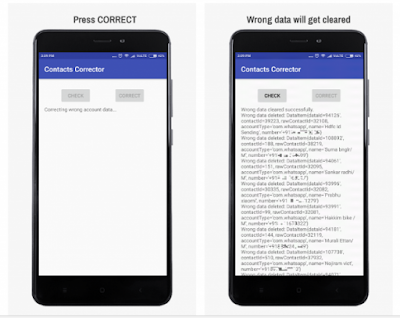



The given link is not working
ReplyDelete