Issue: XAMPP Server Apache Service unable to Start
Error:
07:57:31 PM [Apache] Problem detected!
07:57:31 PM [Apache] Port 8080 in use by "C:\Users\jim\AppData\Roaming\uTorrent\uTorrent.exe" with PID 9016!
07:57:31 PM [Apache] Apache WILL NOT start without the configured ports free!
07:57:31 PM [Apache] You need to uninstall/disable/reconfigure the blocking application
07:57:31 PM [Apache] or reconfigure Apache and the Control Panel to listen on a different port
Cause:
HTTP Port required by Apache service is not free, as it is used by uTorrent. This also means that uTorrent service is also running.
Please Note: In the log above, the port configured for Apache is 8080. The default post is usually 80. But on my system, Apache is configured to listen to 8080. Port # 80 is used by IIS server.
See here how to configure Apache port when running along with IIS server on the same machine.
Issue Replication:
Hope this solution helps someone. Cheers!
Error:
07:57:31 PM [Apache] Problem detected!
07:57:31 PM [Apache] Port 8080 in use by "C:\Users\jim\AppData\Roaming\uTorrent\uTorrent.exe" with PID 9016!
07:57:31 PM [Apache] Apache WILL NOT start without the configured ports free!
07:57:31 PM [Apache] You need to uninstall/disable/reconfigure the blocking application
07:57:31 PM [Apache] or reconfigure Apache and the Control Panel to listen on a different port
Cause:
HTTP Port required by Apache service is not free, as it is used by uTorrent. This also means that uTorrent service is also running.
Please Note: In the log above, the port configured for Apache is 8080. The default post is usually 80. But on my system, Apache is configured to listen to 8080. Port # 80 is used by IIS server.
See here how to configure Apache port when running along with IIS server on the same machine.
Issue Replication:
- Open XAMPP control panel (See here how to install XAMPP on Windows)
- Click Start next to Apache service if it is not started automatically
- See the error displayed on the XAMPP Control Panel
- In this example, we see the error - " Port 8080 in use by "C:\Users\jim\AppData\Roaming\uTorrent\uTorrent.exe" with PID 9016!"
- As per the error message in the XAMPP Control Panel, we see that uTorrent has taken over the port number 8080. So, we will check uTorrent settings.
- Open uTorrent. Since we get the error, it means it is already running.
- Click on uTorrent Options > Preferences > Advanced > WebUI
- You should see that "Enable WebUI" is usually "Disabled" but port number 8080 is set under "Connectivity" > "Alternative Listening Port", and is greyed out.
- Enable / Check "Enable WebUI"
- Change the port number under "Connectivity" from 8080 to something like 8088.
- Disable /Uncheck "Enable WebUI"
- Click Apply
- Click OK
- Now Open XAMPP Control Panel and try starting Apache Service. It should start.
Hope this solution helps someone. Cheers!

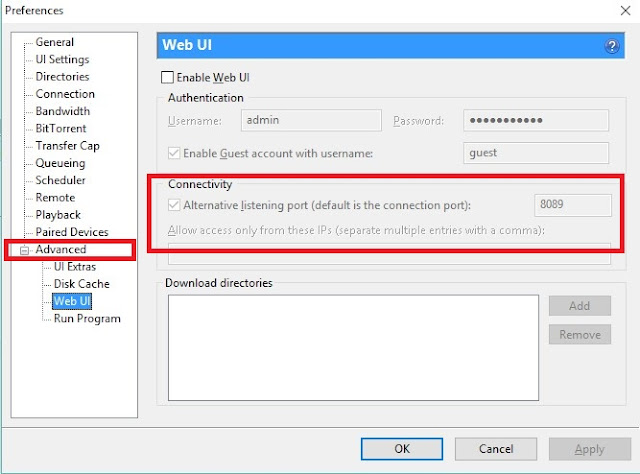



No comments:
Post a Comment