YouTube by default stores a history of videos you watched. If YouTube watch history is bothering you, you can clear the history or even pause it so that it is no longer logged.
How to clear YouTube History and pause watch history:
How to clear YouTube History and pause watch history:
- Login to YouTube
- Click on History on the left
- Click the "Clear all watch history" to clear all
- Click on "Pause watch history" to pause YouTube from logging
- To re-enable history, click on "Resume Watch History"

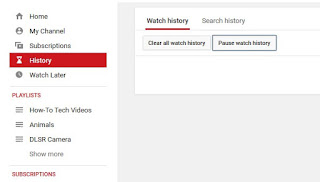



No comments:
Post a Comment